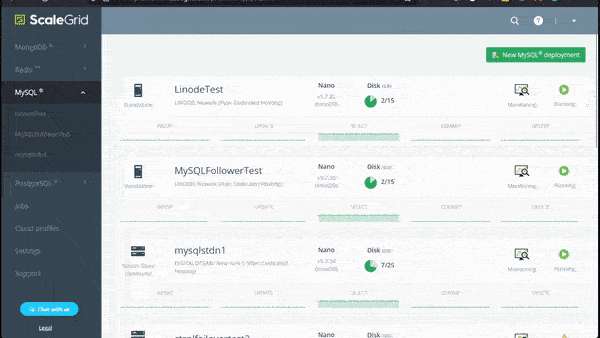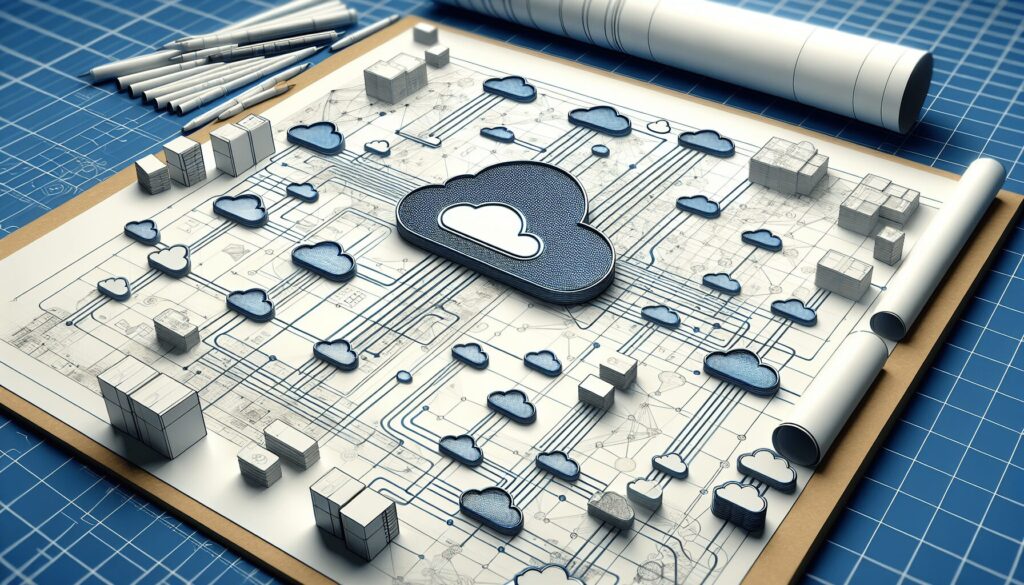Regarding MySQL backups, knowing how to secure your data is crucial. This guide cuts through the complexity, providing instructions on creating, managing, and automating a MySQL backup. Dive in to uncover the essentials of different backup types, command-line tools, and strategic practices for robust data protection.
MySQL™ is a popular open-source relational database management system for online applications and data warehousing. It’s renowned for its dependability, effectiveness, and simplicity.
However, data loss is always possible due to hardware malfunction, software defects, or other unforeseen circumstances, just like with any computer system. Because of this, preserving the availability and integrity of the data stored in MySQL databases requires regular backups.
Having MySQL backups for your database can speed up and simplify the recovery process. Knowing you have a backup plan in place in case something goes wrong will also give you peace of mind.
Key Takeaways
- Understanding the range of MySQL backup types and strategies is essential for optimal data security and efficiency, including full, incremental, differential, and partial backups, each with its advantages and use cases.
- MySQL database backups can be automated to ensure consistent data protection, with mysqldump for manual backups and cron jobs in Linux or the Windows Task Scheduler for automated backups, including considerations for naming and managing backup files.
- Maintaining the security and integrity of MySQL backups is paramount, involving encryption, consistent monitoring, adherence to best practices, and consideration of legal and regulatory requirements for data retention and scaling strategies.
MySQL Backup Types
Knowing the different backup types is another important factor when considering MySQL backup strategies. Here are the 3 most common choices:
Full Backups
A full backup is a complete copy of all data within a MySQL instance. This type of backup is the most comprehensive and is typically used as a starting point for other backups.
A full backup allows you to restore your entire database to a specific point in time in case of disaster, providing the most complete protection and comprehensive recovery.
This type of backup is the most effective for disaster recovery because it captures everything, including all the data files, configuration files, and binary log files. The biggest drawbacks are that a full backup can be time-consuming, and they require a significant amount of storage space.
Incremental Backups
An incremental backup captures all the changes made to the database since the last full or incremental backup. This backup type can save on storage space and reduce backup time by only capturing the changes made since the last backup.
This type of backup is useful when you have a large database and want to minimize the data you need to back up each time. However, to restore the entire database, a series of incremental backups must be used in conjunction with a full backup, which can be more complex and time-consuming.
Differential Backups
A differential backup captures all the changes made to the database since the last full backup. This type of backup also saves storage space and reduces backup time, but it also requires the use of multiple backups for complete restoration.
A full backup and the most recent differential backup are needed to restore the entire database. Differential backups are useful when you want to minimize the amount of data you need to back up each time, but you also want to minimize the complexity of the backup process.
By understanding the different backup strategies and types available, you can select the best approach for your organization and ensure your data is properly protected. It’s also important to regularly test your backups and have a plan in place for disaster recovery to minimize any potential data loss and downtime.
Creating Backups Using mysqldump
The mysqldump command-line utility is valuable for creating logical backups of your MySQL database, including the binary log. This produces an SQL file containing SQL statements capable of recreating database objects and data.
To back up all databases, the –all-databases option is used. If you want to back up specific databases, the –databases option is followed by the names of the databases.
Backups of the database structure can be created with the –no-data option, and for backing up data without the associated database structure, the –no-create-info parameter is used.
You can back up specific tables with conditions using the –where option for more granular control. This is combined with the table name in the mysqldump command. For multiple-table conditions, separate commands or appending to the same file are required.
Customization of mysqldump includes specifying options such as username (-u), password (-p), and directing the output of the backup file using the greater than (>) or less than (<) signs.
MySQL Backup Strategies
Implementing reliable MySQL backup strategies is one of the most crucial things you can do to secure your databases. There are numerous options available, each with its advantages and disadvantages. The most widely used tactics include:
Partial or Full Database Backups
A full backup contains all of the data in the instance, but a partial backup lets you pick selected tables or databases from a MySQL instance to include in the backup. Partial backups can be helpful and space-saving when you just need to restore a tiny portion of the data. They might be inadequate if you need to restore the complete database.
Full backups offer whole restoration and can be utilized to restore all data quickly in the event of a disaster. It’s crucial to keep in mind, though, that they could take longer to complete and occupy more storage space. Therefore, it’s not the ideal choice if there are time or storage limitations.
Onsite vs. Offsite Backups
Onsite backups are kept on the same server or network as the MySQL instance. This allows for faster recovery time because the data is easily accessible. However, they may not adequately protect against site-wide disasters like fire or flooding.
In contrast, offsite backups, such as a remote server or cloud-based storage system, are stored separately. This provides a layer of protection for your data, as it’s kept away from the primary location. The drawback is that offsite backups can take longer to recover and may be more expensive to implement.
Automated vs. Manually Initiated Backups
Automated backups are scheduled to run at specific intervals, ensuring that backups are done regularly without the need for manual intervention. This can reduce instances of human error and ensure that backups are done consistently.
Automated backups may not provide the flexibility manually initiated backups provide. Manually initiated backups are done on demand, allowing you to backup your data only when necessary. However, important data may be missed if backups are not done regularly.
Choosing the right backup strategy for your MySQL databases will depend on your needs and resources. When deciding, it’s important to consider factors such as recovery time, storage space, and budget. Furthermore, you should also consider your data’s criticality, growth rate, and expected downtime in case of recovery.
By carefully weighing the pros and cons of each strategy, and by implementing a combination of strategies, you can ensure that your MySQL databases are properly protected and can be quickly and easily restored in the event of data loss.
MySQL Backup Automation
Backup automation in MySQL guarantees consistent backups without the need for manual input. In Linux environments, this can be achieved using cron jobs. Here’s how you can automate MySQL database backups:
- Create a bash script with the mysqldump command to back up your MySQL database.
- Schedule the script to run at desired intervals, such as daily at a specific time, using crontab.
- Direct the output of the script to logs for later review.
For Windows environments, the Windows Task Scheduler is a powerful tool for automation. You can use it to:
- Create a task that runs a batch file to execute the backup
- Specify the frequency and time for the backup to run
- Choose the action and utilities to use for the backup
- Confirm task creation and manually run backups to check their history
ScaleGrid Helps Automate Your MySQL Backups
Managing backups for your MySQL databases can be complex and time-consuming. Still, it’s crucial for protecting your data and ensuring that it can be easily restored in the event of data loss. ScaleGrid offers a fully managed solution for automating your MySQL backups, making it easy to create, manage, and restore your backups with minimal effort.
ScaleGrid provides unique features such as Multi-Cloud Support, Superuser Database Access, and much more for complete and unrivaled control over your MySQL database. With ScaleGrid, you can automate your MySQL backups and rest easy knowing your data is properly protected.
You can even use the ScaleGrid platform to manage multiple servers and databases to manage your backups across your entire organization easily. Plus, you can even test your backups and verify that the data can be restored promptly and efficiently to be confident that your data is safe and secure.
Register now for FREE and see how the ScaleGrid solution can take your business’s database management to the next level.
Using Third-Party Tools
Despite the power of command-line utilities, other options exist for managing MySQL backups. Third-party tools like MySQL Workbench and dbForge Studio for MySQL provide user-friendly alternatives.
MySQL Workbench allows users to create backups through the Administration panel, including MySQL enterprise backup. Back-ups become a breeze by selecting Data Export, choosing the desired schema, and initiating an export to a Dump Project Folder or a Self-Contained File.
dbForge Studio for MySQL is another comprehensive tool for MySQL and MariaDB database development, management, and administration. It packs database backup and recovery features, making it a one-stop solution for database management.
Offsite and Cloud Storage Solutions
Storing data backups offsite provides additional protection by distancing the data from the original source. This reduces the risk of simultaneous damage or theft affecting the original data and backups. Some benefits of offsite data storage include:
- Increased security
- Protection against natural disasters
- Easy access to data from anywhere
- Scalability and flexibility
- Cost-effectiveness
Cloud-based data storage has gained popularity due to its convenience and affordability.
Public cloud storage solutions provide redundancy within their infrastructure, ensuring high availability. Object storage services offer a flexible and cost-effective solution for offsite backups, suitable for growing companies or those requiring large-scale archival storage.
However, security should be a top priority. Encrypting MySQL backups is crucial for cloud storage security. GPG is suggested for encryption, and encryption keys or passphrases should be stored securely, as losing them would render backups inaccessible.
Restoring MySQL Databases from Backups
The process of restoring MySQL databases is relatively simple. To restore MySQL databases from backups, first, create an empty database on the target server and, if necessary, drop any existing database with the same name before restoring the backup using the MySQL command.
To restore a single table, you can use one of the following methods:
- Use the mysql command to import the table by specifying the database and table name.
- Use the sed command to extract the table data from a full dump file.
- Create a temporary database and dump the specific table to be recovered.
Choose the method that works best for your situation.
Remember to verify the backups by restoring them on a MySQL server and check the integrity by executing SHOW statements and queries on the restored data. Utilize the –one-database option of the MySQL command for importing specific databases from a full dump file when restoring backups.
Ensuring Backup Security and Integrity
Guaranteeing the security and integrity of MySQL backups is of utmost importance. This involves:
- Encrypting MySQL backups and using compression to secure sensitive data and conserve storage space and network bandwidth
- Setting up specific IAM roles for cloud storage access
- Using MySQL’s privilege system for defining user access to backup operations
The integrity of MySQL backups can be regularly confirmed using the validate command. This ensures that the backup image is not corrupted and is restorable.
Maintaining backup security and integrity requires adherence to best practices. Regular testing, implementing notification systems for backup activities, and maintaining robust encryption and access policies are crucial.
Monitoring and Maintaining Your Backups
Regularly monitoring MySQL backups is crucial for maintaining system availability to meet Service Level Agreements (SLAs). Configurable alerts for backup health allow administrators to be notified of important events such as backup failures or performance issues.
Backup dashboards can simplify the management and oversight of backup operations by displaying backup status, history, and archive details. The creation of a backup can be verified by listing the files in the directory where the backup was supposed to be created using the ls -a command.
Remember, legal or regulatory requirements may dictate the retention period for MySQL backups. These must be considered when establishing backup policies. Backup maintenance is an ongoing process, requiring regular checks to ensure backups are up-to-date and data is protected properly.
Scaling Your Backup Strategy
When MySQL databases expand, the traditional vertical scaling method through hardware upgrades may not suffice. Advanced strategies for managing backups may be required.
Sharding involves distributing rows of data across multiple databases or clusters, significantly reducing the size of data per shard and making the management of backups more efficient.
When scaling MySQL backups, the following factors must be considered:
- Raw performance of backups
- Impact on the server
- Backup operations must be completed within acceptable time frames without system overload
- Finding the right balance between backup frequency and the speed of recovery is critical in a scaled environment
- At times, accepting a longer backup process can be justified by a faster and more reliable restoration process.
Lastly, consider retention policies. They should be defined based on the nature of the business, legal requirements, and available storage. Remember, local backups may need up to 2.5 times the current database size in free disk space.
Summary
In conclusion, MySQL database backups are an essential aspect of data security. With myriad strategies available, you can tailor your backup approach to your specific needs. From understanding backup types and creating backups using mysqldump command, to automating backups and using third-party tools, every step of the way offers options to ensure your data’s safety.
Offsite and cloud storage solutions provide extra layers of protection while restoring databases from backups is made easy with the right commands. Ensuring backup security and integrity and monitoring, maintaining, and scaling your backup strategy is integral to successful data management.
Read also:
How to Connect DBeaver to MySQL
Connect MySQL to Power BI
Frequently Asked Questions
Does MySQL do backups?
Yes, MySQL offers different backup options including physical and logical backups, as well as the use of the Mysqldump command line utility for backing up databases. These strategies help safeguard data integrity and minimize downtime.
How do I back up my MySQL database?
You can back up a MySQL database using the mysqldump command in the command line, which creates a single .sql file containing the database’s SQL statements.
Where are MySQL backups stored?
MySQL backups are stored in the directory /var/lib/automysqlbackup by default.
What are the different types of MySQL backups?
The four main types of MySQL backups are full, incremental, differential, and partial, each with pros and cons. Consider the specific needs of your database when choosing a backup type.
Can I use third-party tools for MySQL backups?
You can use third-party tools such as MySQL Workbench and dbForge Studio for MySQL to handle MySQL backups effectively.