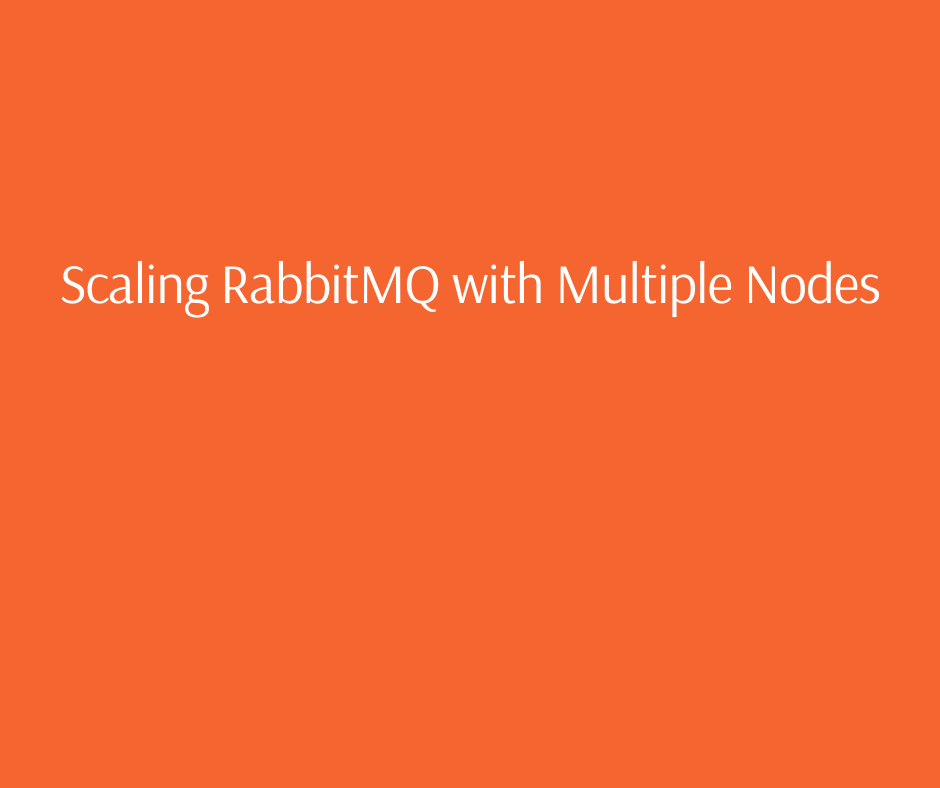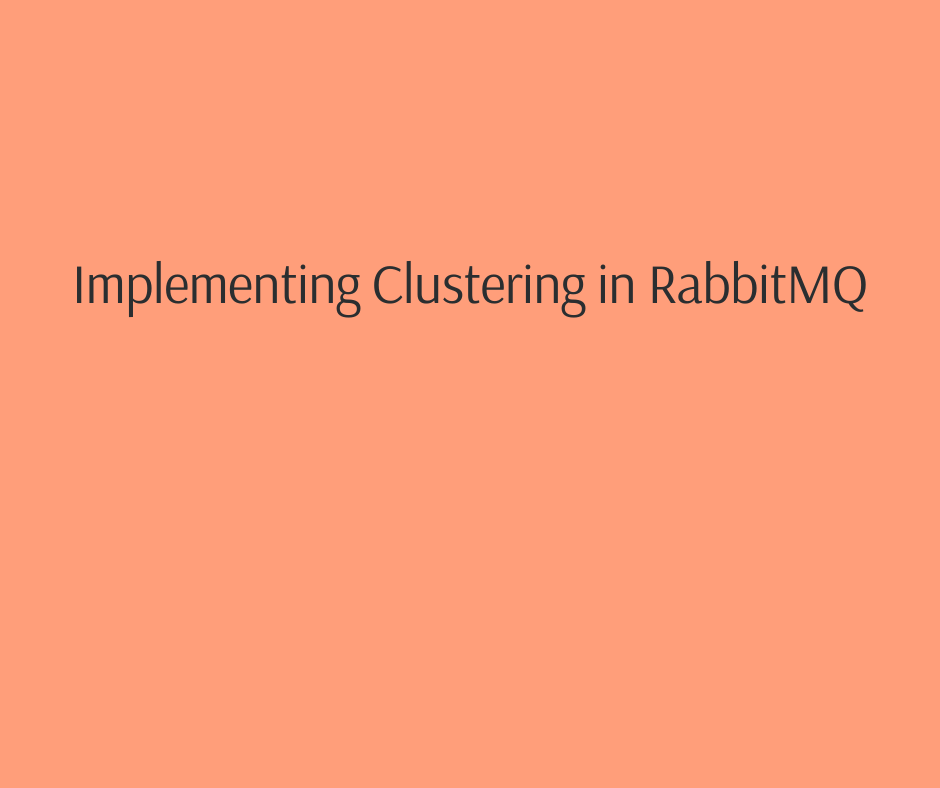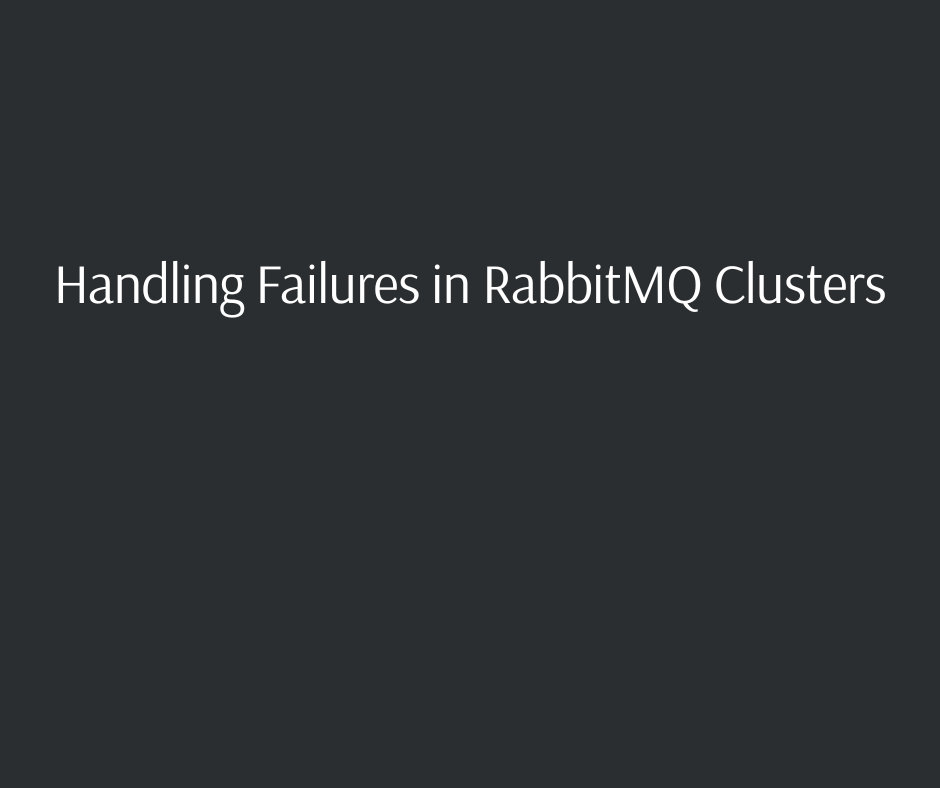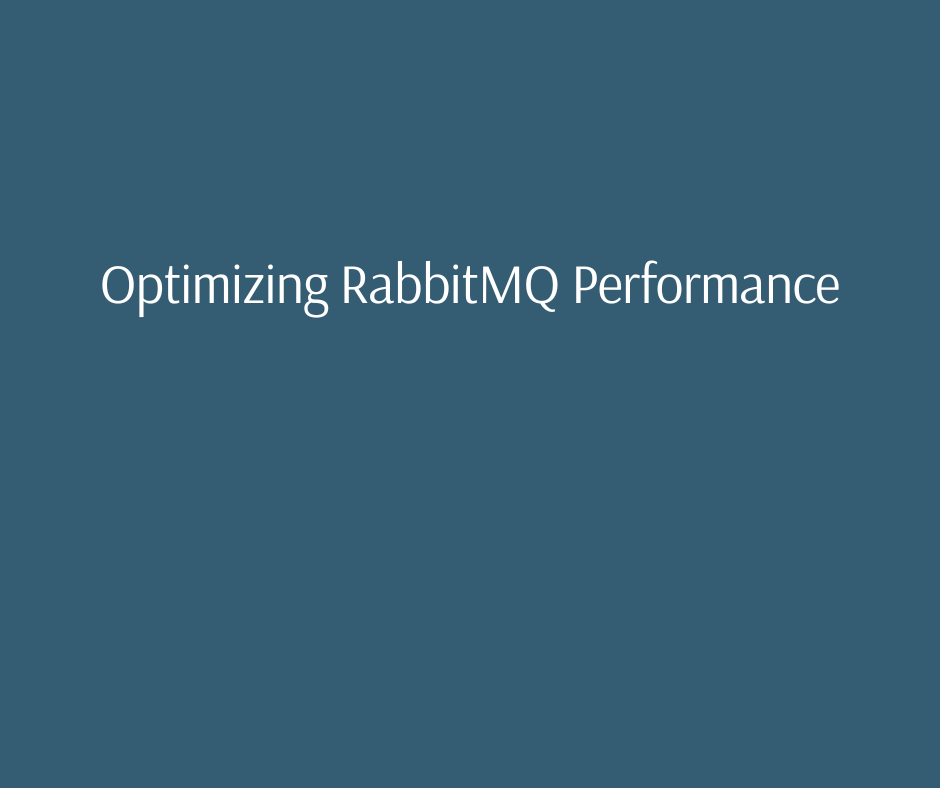Scaling RabbitMQ ensures your system can handle growing traffic and maintain high performance. This guide will cover how to distribute workloads across multiple nodes, set up efficient clustering, and implement robust load-balancing techniques. You’ll also learn strategies for maintaining data safety and managing node failures so your RabbitMQ setup is always up to the task.
Key Takeaways
- RabbitMQ improves scalability and fault tolerance in distributed systems by decoupling applications, enabling reliable message exchanges.
- Implementing clustering and quorum queues in RabbitMQ significantly improves load distribution and data redundancy, ensuring high availability and fault tolerance for messaging services.
- Optimizing RabbitMQ performance through strategies such as keeping queues short, enabling lazy queues, and monitoring health checks is essential for maintaining system efficiency and effectively managing high traffic loads.
Understanding RabbitMQ in Distributed Systems
RabbitMQ is a robust message broker that facilitates seamless communication between applications, playing a pivotal role in distributed systems. Decoupling applications with RabbitMQ enhances modularity and flexibility, facilitating interactions between system components without tight coupling. This decoupling is crucial in modern architectures where scalability and fault tolerance are paramount. Imagine a bustling city with a network of well-coordinated traffic signals; RabbitMQ ensures that messages (traffic) flow smoothly from producers to consumers, navigating through various routes without congestion.
The architecture of RabbitMQ is meticulously designed for complex message routing, enabling dynamic and flexible interactions between producers and consumers. Utilizing a push model for message delivery, RabbitMQ ensures that producers can confirm consumer message receipt, maintaining the reliability of message exchanges.
This architecture’s elegance lies in its ability to handle diverse messaging patterns, from simple point-to-point communication to intricate publish/subscribe scenarios.
Scaling RabbitMQ with Multiple Nodes
Scaling RabbitMQ involves distributing the workload across multiple nodes, thereby improving load distribution and redundancy. This approach ensures that no RabbitMQ node becomes a bottleneck or a single point of failure. Effective node placement planning is essential to achieving balanced performance and maintaining system stability. Think of it as setting up a relay race team, where each runner (node) is strategically positioned to optimize overall performance.
Classic queues can be used in clusters, emphasizing their behavior during node failures, particularly regarding durability and availability. They can be mirrored and configured for either availability or consistency, providing different strategies for managing network partitions.
RabbitMQ clustering supports dynamic adjustment of node counts, offering the flexibility to scale up or down based on demand. However, maintaining the health of each RabbitMQ node is crucial; monitoring tools play a vital role in ensuring the stability of the RabbitMQ cluster. Monitoring the cluster nodes preemptively addresses potential issues, ensuring the system operates smoothly.
Implementing Clustering in RabbitMQ
A RabbitMQ cluster is a collection of nodes that work together to provide a unified messaging service. Clustering enhances the system’s ability to handle higher loads and provides redundancy to ensure high availability. Proper configuration and access to necessary ports are critical in forming a RabbitMQ cluster.
While clustering across wide-area networks (WANs) is discouraged due to latency issues, leased links can mitigate some connectivity challenges.
The dynamic nature of RabbitMQ clusters allows for adding or removing nodes as needed, providing flexibility in managing the cluster.
Cluster Setup
Setting up a RabbitMQ cluster begins with installing RabbitMQ on each node. For successful clustering, each node must have the correct hostname resolution. The configuration files, rabbitmq.config or rabbitmq.conf, are used to set up clustering. Each RabbitMQ node must be stopped before it can join an existing cluster. Unique and exact case-matching node names are required to prevent configuration issues.
When configuring a RabbitMQ cluster, consider the availability zones and cloud regions to ensure high availability. Proper setup involves creating a configuration process that accounts for hostname changes, which could prevent nodes from rejoining the cluster. In some cases, force boot commands may be necessary to resolve shutdown issues.
Erlang is the backbone of RabbitMQ clustering. The minimum required version is 20.2, and the recommended version is 26.2.0. Ensuring that all nodes run compatible Erlang versions is crucial for the stability and performance of the RabbitMQ cluster. Following these steps, establish a resilient RabbitMQ cluster that meets system demands.
Configuring Quorum Queues
Quorum queues in RabbitMQ are designed to maintain functionality as long as most replicas are operational. This setup prioritizes data safety, with most replicas online at any given time. Unlike traditional queue types, Quorum queues offer enhanced failover capabilities, making them more reliable during failures. Quorum queues can still function during a network partition as long as most nodes communicate.
The leader node in quorum queues oversees publishing operations, ensuring consistency across replicated messages. This leadership ensures that messages are managed efficiently, providing the fastest fail-over among replicated queue types. Configuring quorum queues achieves high data safety and reliability in your RabbitMQ setup.
Node Names (Identifiers) and Hostname Resolution
In a RabbitMQ cluster, node names serve as unique identifiers that allow nodes to recognize and communicate with each other. Each node name typically consists of a prefix (often “rabbit”) and a hostname. These names must be unique within the cluster to avoid conflicts. Imagine a bustling office where each employee has a unique ID badge; similarly, each RabbitMQ node needs a distinct identifier to ensure smooth operations.
Hostname resolution is equally important. Nodes rely on hostnames to establish communication, much like how people use addresses to send mail. Every node in the cluster must be able to resolve the hostnames of all other nodes, their hostnames, and the machines running command-line tools. Proper hostname resolution ensures that messages can navigate through the RabbitMQ cluster without getting lost, maintaining the integrity and efficiency of the system.
Load Balancing Across RabbitMQ Nodes
Load balancing in RabbitMQ is essential for distributing messages and connections evenly across multiple nodes, preventing any single node from becoming overloaded. Connection load balancing involves distributing client connections among multiple RabbitMQ nodes, effectively balancing the workload. Client-side load balancing can be achieved through DNS configurations that direct clients to connect to various RabbitMQ nodes in succession. Think of it as a sophisticated traffic management system that ensures smooth flow and prevents congestion.
External load balancers like HAProxy or Nginx can further enhance RabbitMQ’s load-balancing capabilities by distributing connections across nodes. Message load balancing guarantees that messages are processed evenly across different queues and nodes within the RabbitMQ system.
Techniques like clustered queues and consistent hash exchange plugins ensure that messages are delivered evenly and efficiently to available consumers. Collectively, these strategies contribute to the stability and performance of the RabbitMQ cluster.
Ensuring Data Safety with Mirrored Queues
Mirrored queues in RabbitMQ replicate queues across nodes, providing data safety and high availability. The ‘ha-all’ policy in RabbitMQ mirrors all queues across nodes in the cluster, ensuring higher data availability. This replication mechanism prevents data loss by spanning queues across multiple nodes, safeguarding against single points of failure. Imagine a fortress with multiple walls; even if one is breached, the others stand firm, protecting the data within.
To prevent data loss, it’s crucial to have classic mirrored queues span multiple nodes, as data on a single rack can be lost if that rack fails. Implementing mirrored queues ensures a resilient RabbitMQ setup with data safety and high availability.
Handling Failures in RabbitMQ Clusters
Handling failures in RabbitMQ clusters is essential for maintaining high availability and preventing data loss. A RabbitMQ cluster should ideally have an odd number of nodes to avoid split-brain scenarios and ensure high availability. Various factors influence the overall availability of a RabbitMQ setup, making it crucial to have robust failure management strategies in place.
Node Failure Management
When a node in a RabbitMQ cluster goes down, the failover mechanism redirects traffic from failed nodes to healthy ones, ensuring uninterrupted message processing. RabbitMQ also prevents the same message from being delivered to multiple consumers during failover, maintaining message integrity. This process may affect overall client connections due to the redistribution of connections. Manual intervention is often needed to reintroduce a previously failed node to the RabbitMQ cluster by instructing it to rejoin its original cluster. Think of it as a carefully orchestrated dance where each step ensures the smooth continuation of the performance.
To reset a failed RabbitMQ node, you may need to remove the existing data store or specify the data directory to allow proper recovery. If a RabbitMQ node becomes non-responsive, the first step should be to stop the non-responsive node to begin the recovery process.
RabbitMQ is designed to tolerate individual node failures, allowing nodes to be started or stopped as needed for maintenance and recovery.
Health Checks and Monitoring
Health checks in RabbitMQ are critical for determining if nodes are operational and assisting in the automated recovery process. Monitoring RabbitMQ nodes with tools like Prometheus helps identify and resolve performance bottlenecks in load-balanced setups, including the heartbeat message.
ScaleGrid ensures high availability through automatic failover and advanced monitoring tools. With 24/7 expert support, ScaleGrid assists with troubleshooting, performance tuning, and migration processes. These proactive measures help maintain the integrity and performance of the RabbitMQ cluster.
Read also: RabbitMQ vs Kafka
Horizontal Scalability with RabbitMQ
Horizontal scalability in RabbitMQ allows multiple instances to consume messages from the same queue, facilitating improved performance. Running more instances of service allows RabbitMQ to scale processing horizontally, enabling parallel processing of messages. This approach enhances the overall processing capacity, like adding more highway lanes to accommodate increased traffic.
Event-driven architecture in RabbitMQ supports horizontal scalability by decoupling services, enabling them to process messages independently. Each service instance can independently consume messages, minimizing the risk of message loss during processing. This scalability model ensures that RabbitMQ can handle growing demands efficiently, providing a robust solution for high-traffic environments.
Optimizing RabbitMQ Performance
Optimizing RabbitMQ performance is essential for maintaining the system’s efficiency and reliability. Enabling High-Performance Erlang (HiPE) in RabbitMQ increases throughput, although it comes with the trade-off of a longer startup time.
Lazy queues, which store messages directly on disk, minimize RAM usage during heavy loads, enhancing stability under load. These optimizations ensure that RabbitMQ can handle demanding workloads while maintaining optimal performance.
Keeping Queues Short
RabbitMQ queues should be kept short to achieve optimal performance and reduce processing overhead. Queues play a critical role in message processing and system performance, like the arteries in a circulatory system. Keeping queues short minimizes latency and enhances the overall efficiency of message delivery in RabbitMQ.
Keeping queues short maintains a responsive and efficient RabbitMQ setup. This practice helps achieve a balance between message throughput and system resource utilization, contributing to the overall health of the messaging system.
Enabling Lazy Queues
Lazy queues are a feature in RabbitMQ designed to minimize RAM usage by storing messages on disk until required. Storing messages on disk with lazy queues significantly reduces RAM consumption, enhancing RabbitMQ cluster efficiency. Although lazy queues conserve RAM, they may result in longer processing times due to the increased throughput time associated with disk storage.
Implementing lazy queues can help maintain system stability during peak loads, like a reservoir that stores excess water to prevent flooding. This trade-off between RAM conservation and processing times is a key consideration in optimizing RabbitMQ performance.
Replication and Data Redundancy in RabbitMQ
High availability in RabbitMQ can be achieved through clustering multiple nodes and using replicated queues. Replication and data redundancy are critical for ensuring that messages are not lost during node failures. Quorum queues utilize the Raft consensus algorithm to guarantee message consistency across multiple nodes. This consensus ensures that messages are delivered and consumed as long as most nodes remain operational.
Leader-follower replication in quorum queues ensures that messages are acknowledged only after a majority has confirmed the replication. This approach minimizes the risk of data loss and provides a robust solution for critical applications.
The choice between classic and quorum queues depends on the trade-off between performance and reliability required by the application. Implementing appropriate replication strategies ensures high data redundancy and availability in your RabbitMQ setup.
Avoiding Common Pitfalls in RabbitMQ Scaling
Scaling RabbitMQ can be challenging, but knowing common pitfalls can help you avoid them. Time-To-Live (TTL) policies can manage the maximum number of messages in a queue, preventing performance degradation. Handling unacknowledged messages carefully is crucial, as they consume RAM and can lead to memory issues if they accumulate. Each connection to RabbitMQ consumes around 100 KB of RAM, so limiting connections and utilizing channels efficiently is essential.
Separating connections for publishers and consumers can prevent backpressure on the same TCP connection, ensuring smoother operation. Additionally, it is recommended that RabbitMQ limit the number of priority levels to a maximum of five, as additional levels can use substantial resources.
Setting the RabbitMQ Management statistics rate to detailed can negatively impact performance and is not advised for production environments. Considering these considerations, you can navigate the complexities of scaling RabbitMQ and maintain optimal performance.
Node Management and Monitoring
Effective node management and monitoring are the backbone of a robust RabbitMQ cluster. RabbitMQ offers several tools to facilitate these tasks, with the RabbitMQ Management plugin being a standout feature. This web-based interface provides a comprehensive view of your cluster, allowing you to easily monitor and manage nodes, queues, exchanges, and bindings. Think of it as a control tower overseeing the operations of an airport, ensuring that everything runs smoothly.
The Management plugin offers detailed insights into node performance, queue statuses, and message flows. Additionally, the rabbitmqctl command-line tool is invaluable for administrators, enabling them to start and stop nodes, reset configurations, and check the status of various components. These tools collectively ensure that your RabbitMQ cluster remains healthy and performs optimally, much like regular check-ups keep a car running smoothly.
Node Counts and Quorum
In a RabbitMQ cluster, maintaining the right node count and quorum is essential for high availability. A quorum represents the minimum number of nodes required for the cluster to function correctly. Typically, this is set to a majority of the total nodes. For instance, at least two nodes must be operational in a three-node cluster to meet the quorum. This setup ensures the cluster can continue functioning even if one node fails.
Having an odd number of nodes is generally recommended to avoid split-brain scenarios, where the cluster could be divided into two equal parts, each thinking it is the primary cluster. Imagine a jury needing a majority to reach a verdict; similarly, a RabbitMQ cluster needs a majority of nodes to make decisions and maintain operations. This approach ensures that your RabbitMQ setup remains resilient and available, even in the face of node failures.
Metrics and Statistics
Monitoring the performance of a RabbitMQ cluster is crucial for maintaining its efficiency and reliability. RabbitMQ provides a wealth of metrics and statistics that offer insights into various aspects of the cluster’s performance. These include node metrics like CPU usage, memory usage, and disk usage, as well as queue metrics such as queue length, message rate, and message latency.
Additionally, RabbitMQ tracks message delivery statistics, including the number of messages delivered, acknowledged, and rejected. These metrics are akin to a health report for your RabbitMQ cluster, helping you identify bottlenecks and optimize configurations. Regularly monitoring these statistics ensures that your RabbitMQ setup remains in peak condition, much like a well-maintained engine that runs smoothly and efficiently.
Disaster Recovery and Business Continuity
Ensuring disaster recovery and business continuity is paramount for any RabbitMQ cluster. Disaster recovery involves strategies to recover from catastrophic events like data center outages or significant hardware failures. Business continuity focuses on maintaining uninterrupted operations during such events. RabbitMQ supports these processes through features like replicated queues, which allow messages to be duplicated across multiple nodes.
Configuring multiple RabbitMQ brokers in a cluster further enhances resilience, ensuring that others can take over even if one broker fails. Think of it as having multiple backup generators for a building; if one fails, the others kick in to keep the lights on. By leveraging these features, you can ensure your RabbitMQ cluster remains robust and operational, even in unexpected disruptions.
By following these best practices and leveraging RabbitMQ’s powerful features, you can build a resilient, high-performing messaging system that scales with your needs.
Managed RabbitMQ Hosting Service by ScaleGrid
Managing RabbitMQ can be complex, but ScaleGrid provides a managed RabbitMQ hosting service that simplifies deployment and management tasks. ScaleGrid’s hosting service enhances RabbitMQ performance through optimized configurations and dedicated resources. Using ScaleGrid for RabbitMQ hosting allows organizations to focus on application development rather than managing infrastructure intricacies.
Trust ScaleGrid to handle the complexities of RabbitMQ and experience the benefits of a robust, scalable messaging system.
Frequently Asked Questions
What is the primary role of RabbitMQ in distributed systems?
The primary role of RabbitMQ in distributed systems is to act as a message broker, promoting seamless communication between applications and increasing their modularity and flexibility through decoupling.
How does RabbitMQ ensure data safety with mirrored queues?
RabbitMQ ensures data safety with mirrored queues by replicating queues across multiple nodes, which prevents data loss during node failures and enhances high availability.
What are quorum queues, and why are they important?
Quorum queues ensure operational continuity by requiring most replicas to function, thus enhancing failover capabilities and ensuring data safety. Their importance lies in creating a more reliable system, particularly in fault-tolerant environments.
How can load balancing be achieved in RabbitMQ?
Load balancing in RabbitMQ can effectively be accomplished by implementing connection and message load balancing strategies and utilizing external load balancers such as HAProxy or Nginx. This approach ensures optimal resource utilization and enhanced performance.
What are some common pitfalls to avoid when scaling RabbitMQ?
To effectively scale RabbitMQ, avoiding common pitfalls such as failing to manage unacknowledged messages, overloading connections, implementing excessive priority levels, and establishing overly detailed management statistics is crucial. Addressing these issues will help ensure robust performance and reliability.