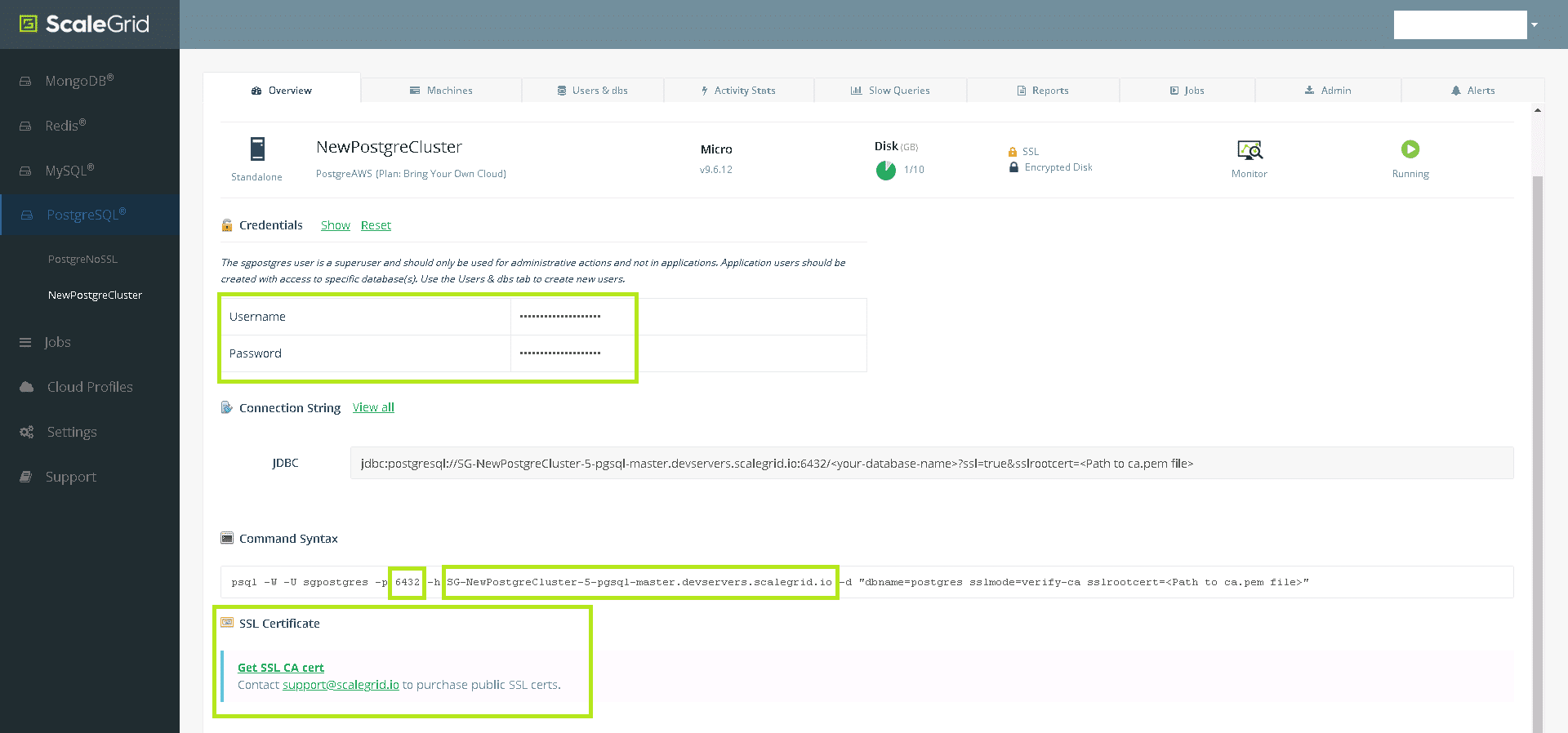In today’s digital era, data-driven applications are becoming increasingly prevalent, making it essential for developers to efficiently manage databases.
Node.js, a popular runtime environment, offers seamless integration with various databases, including PostgreSQL.
This article aims to provide a comprehensive step-by-step guide on connecting PostgreSQL with Node.js, enabling you to harness the power of this robust combination.
We will explore the significance of this integration and the benefits it brings to your projects.
Prerequisites
Before diving into the process of connecting PostgreSQL with Node.js, there are a few prerequisites that need to be in place. Let’s go through them:
Installing Node.js on Your System
The first step is to ensure that Node.js is installed on your system. Node.js can be easily downloaded and installed from the official Node.js website. Choose the appropriate version for your operating system and follow the installation instructions.
Setting Up PostgreSQL Database
Next, you need to have a PostgreSQL database instance ready to connect with Node.js. If you don’t have PostgreSQL installed, download and install PostgreSQL.
Follow the installation instructions, and once the installation is complete, make sure your PostgreSQL server is up and running.
Setting Up Node.js Project
With the prerequisites in place, it’s time to set up your Node.js project.
Creating a New Node.js Project
Start by creating a new directory for your project. Open your terminal or command prompt, navigate to the desired location, and type the npm init code in the command line to initialize a new Node.js project:
npm init
Follow the prompts to configure your project, or you can use the -y flag to accept the default settings.
Installing Required Dependencies
To connect Node.js with PostgreSQL, we need to install the ‘pg’ library, which provides a set of modules to interact with PostgreSQL databases. Install the ‘pg’ library by running the “npm install pg” command:
npm install pg
With the “npm install pg” command you can add the ‘pg’ library to your project’s dependencies.
Connecting to Postgres Database
Now that your Node.js project is set up and the ‘pg’ library is installed, let’s establish the connection between Node.js and PostgreSQL.
Using ‘pg’ Library to Connect Node.js with PostgreSQL
In your Node.js script or application, you can require the ‘pg’ module and use it to connect to your PostgreSQL database. Here’s a basic example of how to do this:
const { Client } = require('pg');</span>
const client = new Client({ user: 'your_username', host: 'your_host', database: 'your_database', password: 'your_password', port: 'your_port', });
client.connect() .then(() => { console.log('Connected to PostgreSQL database!'); }) .catch((err) => { console.error('Error connecting to the database:', err); });
Configuring Database Connection Details for PostgreSQL Server
In the example above, you need to replace connection information ‘your_username’, ‘your_host’, ‘your_database’, ‘your_password’, and ‘your_port’ with the appropriate values for your PostgreSQL database and host configuration. This will allow you to connect Node js to your Postgres server.
Error Handling
Handling errors gracefully is crucial in any application, especially when dealing with database connections. Let’s explore how to implement error-handling mechanisms for database connections.
When connecting to PostgreSQL, errors can occur due to various reasons, such as incorrect credentials or database unavailability. To handle these errors, you can use try-catch blocks or utilize Promises to handle rejections effectively. Here’s an example using try-catch:
try { await client.connect(); console.log('Connected to PostgreSQL database!'); } catch (err) { console.error('Error connecting to the database:', err); }
It’s essential to provide meaningful error messages to console users or log errors for developers to troubleshoot. Properly handling errors ensures a better user experience and facilitates quicker issue resolution.
Connection Pooling
Connection pooling is a technique that can significantly improve the performance of your Node.js application when dealing with database connections and multiple requests.
Understanding Connection Pooling and Its Benefits
In a typical web application, multiple client requests can come in simultaneously, and each request might require a database connection. Creating a new database connection for each request can be resource-intensive and lead to performance bottlenecks.
A connection pool allows you to reuse existing connections instead of creating new ones for each request, resulting in faster response times and reduced overhead.
Implementing Connection Pooling in Node.js
The ‘pg’ library provides built-in support for connection pooling. You can configure the connection pool size and other parameters according to your application’s needs. Here’s an example of how to implement connection pooling:
const { Pool } = require('pg');
const pool =
new Pool({ user: 'your_username',
host: 'your_host',
database: 'your_database',
password: 'your_password',
port: 'your_port',
max: 20, // Maximum number of clients in the pool
idleTimeoutMillis: 30000, // How long a client is allowed to remain idle before being closed });
// Now you can use the pool to execute queries
pool.query('SELECT * FROM your_table', (err, result) =>
{ if (err) { console.error('Error executing query:', err); }
else { console.log('Query result:', result.rows); } });
In this comprehensive guide, we have explored the step-by-step process of connecting PostgreSQL with Node.js. We covered the essential prerequisites, setting up a Node.js project, establishing database connections, handling errors gracefully, and implementing connection pooling.
By following these steps, you can effectively integrate PostgreSQL with Node.js and build powerful, data-driven applications. Harness the potential of this combination to create robust and efficient solutions that cater to the needs of modern-day software development.
FAQs
Can I use a different database with Node.js instead of PostgreSQL?
Yes, Node.js supports various databases, and you can use libraries specific to those databases for integration.
What advantages does Node.js offer in combination with PostgreSQL?
Node.js’s non-blocking, event-driven architecture complements PostgreSQL’s ability to handle concurrent connections efficiently.
Is connection pooling necessary for small-scale applications?
For small-scale applications with low traffic, connection pooling might not be as critical. However, it becomes essential as traffic and database interaction increase.
How can I secure my database credentials when connecting to PostgreSQL in Node.js?
Avoid hardcoding your credentials directly into your node index or code. Use environment variables or configuration files outside the version control system to store sensitive password information.
Can I connect to a remote PostgreSQL server from my Node.js application?
Yes, as long as the remote server allows external connections and you provide the client with the correct configuration parameters, you can connect to it from your Node.js application.