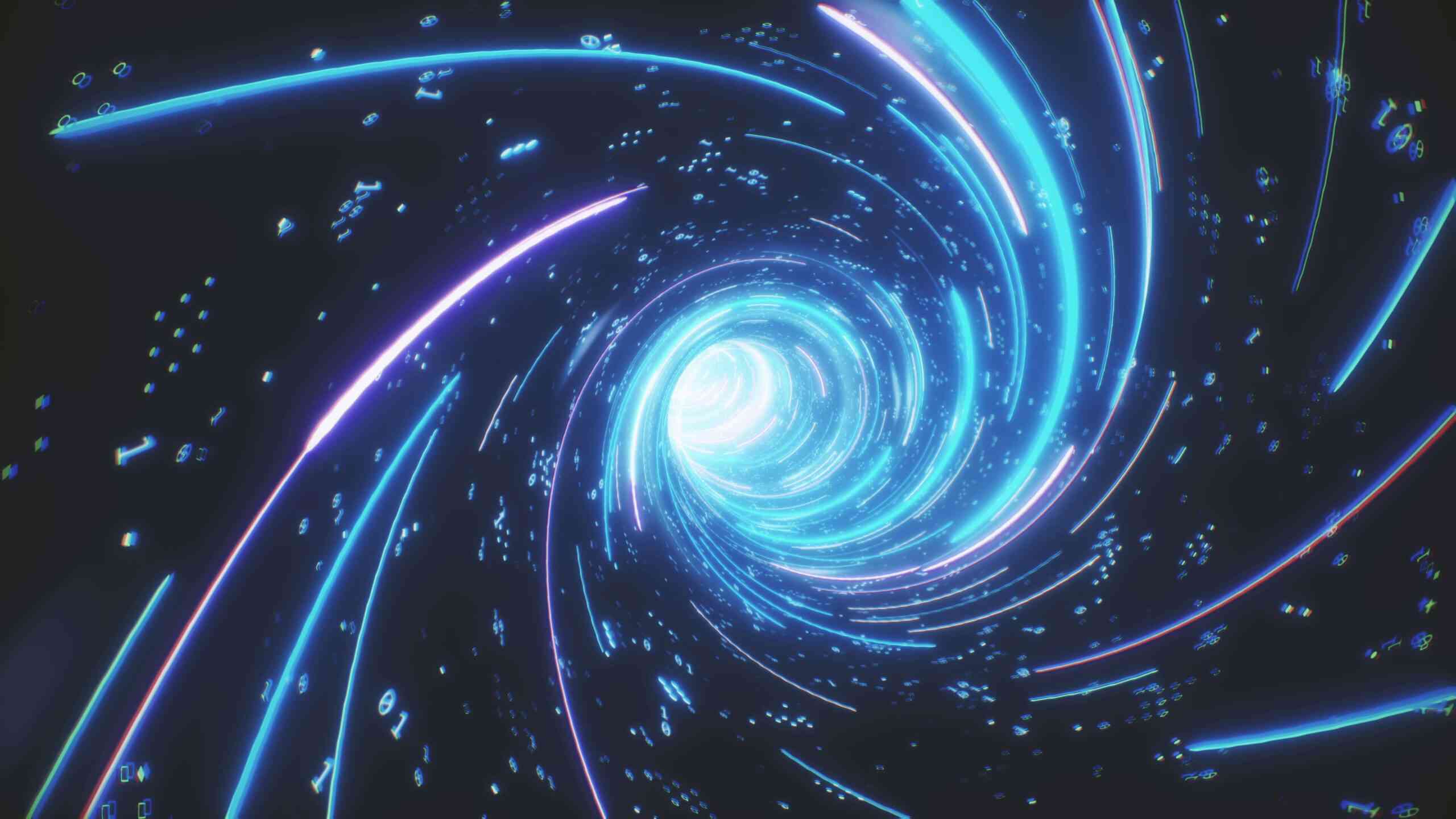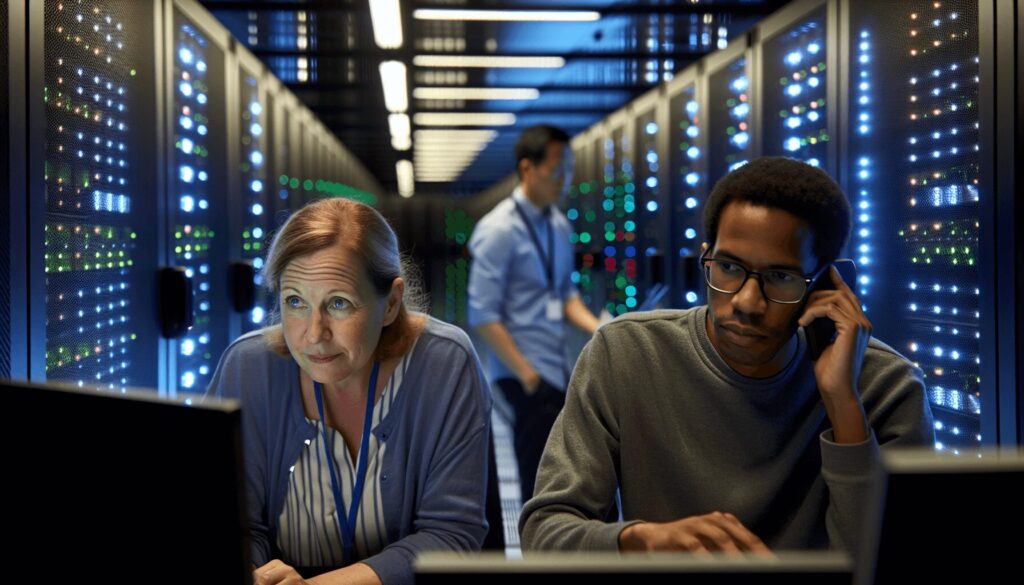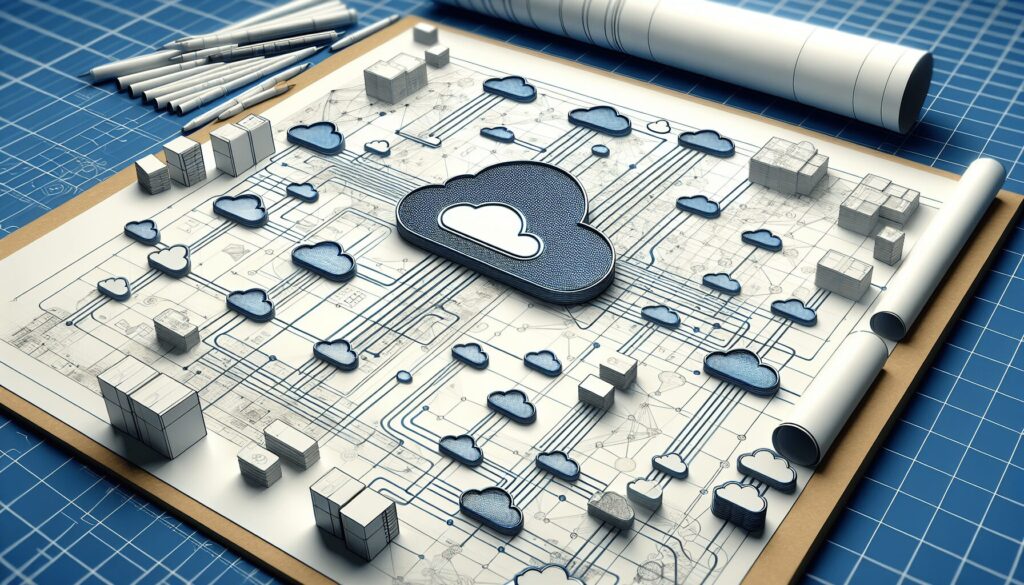When a MongoDB rollback happens, it can cause trouble to your data integrity and system consistency. Understanding how to address a rollback is critical for minimizing potential data loss and maintaining seamless operations.
This article dives straight into what triggers a rollback in MongoDB, the risks it carries, and concrete steps you can take to both prevent and recover from one. With direct, actionable insights, prepare to navigate the complexities of rollbacks with confidence.
Key Takeaways
- Rollbacks in MongoDB are triggered by disruptions in the replication process due to primary node crashes, network partitions, or other failures, which can lead to substantial data loss and inconsistencies.
- Prevention of rollbacks can be achieved by configuring appropriate write concerns, specifically ‘MAJORITY’, and enabling journaling to ensure write operations are durably acknowledged by the majority of nodes in a replica set, thereby upholding data consistency.
- Recovering from a MongoDB rollback involves locating rollback files, using mongorestore to load data into a separate server, cleansing unneeded data, and importing the data back into the primary cluster, coupled with ongoing monitoring and maintenance of replica sets to maintain system health.
Understanding MongoDB Rollbacks
In MongoDB, a rollback takes place when the primary node that has received write operations steps down before these changes can be successfully replicated to secondary nodes. This failure in replication could happen due to crashes, network partitions, or other situations where failover occurs.
The process of rolling back involves undoing any write operations on the previous primary member once it rejoins its replica set after experiencing a failover event, ensuring all data remains consistent across the entire group.
The consequences of rollbacks are significant and should not be underestimated. They have the potential to cause substantial loss of data, which may then affect how associated applications function by creating inconsistencies and possible errors within them.
Data-bearing members face a higher risk of encountering issues caused by rollbacks, compared to others who utilize different storage methods. For example, memory-resident databases without persistent disks, such as Redis cluster setups or Apache Spark installations, rely on stand-alone machines.
Businesses need to remain flexible and adaptable, especially in markets that are constantly changing and require compliance with myriad regulations. Staying ahead of these trends and aligning with market demands involves continuously updating connectivity skills, language proficiency, and compliance frameworks.
Therefore, companies must carefully consider key performance metrics and methodologies to stay relevant and successful in timely and trend-oriented markets.
Causes of Rollbacks
A rollback in a MongoDB replica set can occur in the following sequence of steps:
- A MongoDB primary accepts writes that are not yet replicated to other secondaries and then crashes
- Another server becomes primary and accepts other writes
- When the previous primary comes back up again and resyncs its state to the majority
These interruptions prevent secondary members from receiving and implementing write operations effectively, resulting in rollbacks being necessary to maintain data consistency across the entire replica set.
The role of the primary node is crucial as it receives write operations and ensures data consistency within a MongoDB replica.
One major factor that can trigger rollbacks is network partitioning where secondary members become disconnected from the primary due to issues with their connection. This causes delays in the replication process leading to discrepancies between members’ data once they reconnect after resolving the partition issue.
In such cases, rollback becomes necessary to reconcile divergent data among all members of replicas ensuring consistent information throughout multi-document transactions without any inconsistencies arising due to differences between replicated sets.
Consequences of Rollbacks
After a rollback occurs, the consequences can be quite severe. One of the major risks is data loss which may occur as a result. This typically happens when write operations are accepted by the primary node but have not been successfully replicated on secondary nodes before it steps down. To traditional relational databases, where rollbacks are less likely to cause data loss, MongoDB differs significantly.
To potential data loss, a rollback can also lead to inconsistencies within the database itself. Such discrepancies arise from situations in which write operations were acknowledged by the primary node but failed replication on secondary nodes.
As a result of these inconsistent updates between different nodes in the cluster, there may exist variations among multiple documents stored within them and trigger errors such as schema violations or unexpected conditions related to document structure and overall consistency.
The above-mentioned issues caused by rollbacks greatly affect various aspects of writing operations including concerns about their success rates due to being concerned primarily with maintaining consistent writes across all databases involved to guarantee they do happen no matter what circumstances might otherwise get into play during this process.
Preventing Rollbacks in MongoDB
To prevent rollbacks in MongoDB, it is important to use appropriate write concerns and enable journaling. This can ensure data consistency by only acknowledging successful write operations once they have been written to a specified number of replica set members. In cases where there may be network partition, this approach becomes crucial as communication between nodes could potentially be disrupted.
To minimize the risk of rollbacks, it is recommended that the write concern be set to ‘MAJORITY’. By doing so, we guarantee that the majority of nodes in a MongoDB replica set have recorded these writes successfully. Even if some nodes were to fail or become unavailable for any reason, replicated data would not easily face rollback unless a significant portion fails.
Apart from configuring proper write concerns, enabling journaling also plays an essential role in preventing rollbacks. The persistent record maintained through journaling ensures durability and provides additional assurance for all performed writing operations within the database.
If ever faced with a rollback situation due to unforeseen circumstances such as server failures or power outages disrupting normal operation flow, the stored records could then simply help restore the database to its consistent state via replay, reducing possible risks leading to permanent loss if left unattended beforehand.
Write Concern ‘Majority’
The ‘MAJORITY’ write concern is a valuable tool in preventing rollbacks when performing write operations on MongoDB. It is the default option for most replica set configurations and requires acknowledgment from a majority of voting members within the replica set. This helps ensure data durability by ensuring that at least half of all journal-enabled members have acknowledged the operation.
To specify this level of write concern, users can select ‘majority’ under the relevant option during writes in MongoDB. While it does offer improved durability guarantees, there may be some impact on read performance as reads typically occur from only one member by default. This particular write concern prioritizes data longevity over reading speed.
Using this specific approach also carries potential drawbacks such as decreased performance due to unavailable or lagging secondaries within the replica set network issues or server failures leading to increased latency for any ongoing writing processes.
Journaling
Journaling is a technique used in MongoDB to enhance durability by creating a log of write operations. It works by utilizing write-ahead logging and an on-disk journal, ensuring that all write operations are durable.
The journal keeps track of the original writes and any subsequent internal writes resulting from them. By incorporating journaling into MongoDB, data integrity is maintained while reducing latency for writing, ultimately improving the overall stability and performance of the database.
In case there needs to be a rollback procedure performed, having a recorded history in the journal allows for restoration back to a consistent state through replaying previously logged writes. This helps minimize potential rollbacks within MongoDB’s databases.
Enabling a specific feature in MongoDB requires activating it with the “journal” option during startup. This process initiates recording and tracking, ensuring a more thorough approach than the default, low-level options. By doing so, the system ensures that every detail is included, allowing for efficient and automatic steps to be initiated and applied.
This approach optimizes the volume handling, resulting in applications behaving in an orderly and precise manner. This is especially helpful for managing tasks at the highest scale possible, ensuring that record forms are validated and recognized, as they play a crucial role in documentation and improvement enhancements.
How to Recover From a MongoDB Rollback?
Despite taking all necessary precautions, there may still be situations where a rollback is needed in MongoDB. In these cases, it is important to know how to recover from the rollback and ensure that data remains intact.
The recovery process involves locating the specific files related to the rollback, loading them into a separate database or server, cleansing unnecessary data, and then importing it back into the primary cluster.
- Find the rollback files
When a rollback occurs the BSON files of the rollback data are placed in the ‘rollback’ directory of your MongoDB data path. The files look something like this:<dbname>.<collectionname>.2016-02-08T19-34-44.0.bson
- Load the data from the rollback into a separate database or server
The general preference is to copy the rollback files to a new server and use mongorestore to load them into the server. Here is the syntax you can use:mongorestore -u <> -p <> -h 127.0.0.1 -d <rollbackrestoretestdb> -c <rollbackrestoretestc> <path to the .bson file> --authenticationDatabase=<database of user>
Using the mongorestore tool enables users to load this backed-up data onto an external server or database of their choice. Once loaded successfully, the next phase includes thoroughly reviewing and filtering through this imported dataset before proceeding further.
- Sift through the data & cleanse unneeded data
At this point, as a database administrator, you will have to use your discretion to decide which data from the rollback you want to keep and which data no longer makes sense. In most cases, it’s unlikely you can just import all data. This is probably the most difficult step in rollback recovery. - Import data into the primary
Use the mongodump and mongorestore tools to download the cleansed data and re-import them into your original production cluster.
Monitoring and Maintaining Replica Sets
Ensuring the stability and consistency of your MongoDB replica sets is essential, even after implementing strategies to prevent and recover from rollbacks. It is crucial to regularly monitor and maintain these systems through practices such as health checks and replication lag monitoring.
Performing regular health checks on your MongoDB replica set helps ensure its overall performance and efficiency. These assessments are critical in identifying any anomalies or problems within the cluster, including connectivity issues, disk usage concerns, or startup warnings.
Monitoring replication lag also plays a vital role in maintaining data integrity for MongoDB replicas. By using the rs.printSecondaryReplicationInfo() method connected to the primary instance via a mongosh session, administrators can track current levels of replication delay which could indicate if a secondary member needs attention.
Regular Health Checks
The consistent monitoring of a MongoDB replica set is essential for ensuring reliability and availability, thus maintaining a strong database system. To aid in this task, MongoDB offers various tools including the MongoDB shell instance and Mongomonitor (a Node.js package) to manage and monitor the health of individual members within the replica set. Direct interaction with the replica set can be performed using an instance of Mongodb shell.
Regularly checking on the status of your replica set can help identify common issues such as replication delays or disk usage problems that may arise. Once these issues are identified, proactive measures can be taken to resolve them promptly.
It is recommended to keep track of factors such as replication lag time, accurate implementation of log entries, connectivity between members within the network, and number of documents stored in the database, to maintain optimal health for your MongoDB replica set.
Monitoring Replication Lag
Replication lag, in MongoDB, is the time it takes for a write operation on the primary node to be replicated onto all secondary members of a replica set. It’s important to monitor replication lag so that secondary members stay up-to-date with changes made by the primary, reducing rollback risks.
To keep track of replication lag within MongoDB replica sets, you can use the rs.printSecondaryReplicationInfo() method through a mongosh session connected to your primary node. This function serves multiple purposes.
- Checking current replication lag length can reveal delays in individual or multiple secondary member(s)
- Monitoring this delay helps identify any interruptions in data synchronization
- Appropriate actions can then be taken towards maintaining consistency across all replicas and safeguarding vital information within your instance.
Summary
In the process of understanding MongoDB rollbacks, their prevention and recovery have been greatly improved. A primary node’s failure to replicate changes to secondary members can result in data loss, leading to a rollback.
Common causes for this include disruptions during replication due to crashes on the primary node, network partitions, or other failures. These rollbacks hold severe consequences such as inconsistency of data and potential errors within applications.
Fortunately, by adjusting the write concern setting from ‘MAJORITY’ while enabling the journaling feature you are capable of preventing any possible scenarios regarding these unpleasant events in MongoDB systems.
The main issue is resolved if one does happen where recovering your information only entails locating its backup files and then initiating a load into either separate databases or servers afterward cleansing unnecessary results back into an updated database.
This solution requires regular monitoring along with maintenance between replica sets since practicing scheduled health checks should avoid possibly undergoing server issues caused by outages.
Frequently Asked Questions
How do I revert data in MongoDB?
To reverse changes in MongoDB, complete the following steps: From the main menu, go to Manage Protection > Applications > MongoDB and select Restore. Choose the specific instance that needs restoration and indicate which data should be reverted.
By following these instructions, you can effectively revert your MongoDB data to a previous version or state. This process is useful for undoing unwanted modifications or errors made within your database.
What is recovering in MongoDB?
Recovering in MongoDB means that a member is still copying data from another member to catch up to the current time. This status is not an error and does not prevent the member from participating in elections.
What are transactions in MongoDB?
MongoDB’s transaction feature allows for a series of operations to be performed together as one unit, ensuring that all actions are either successful or none are applied at all. This guarantees data consistency and integrity by utilizing properties such as ReadConcern and WriteConcern, which manage the level of isolation and coherence during read and write processes (Wikipedia, MongoDB Inc.).
What is a MongoDB rollback and why is it important to understand it?
Comprehending the concept of MongoDB rollbacks is essential for effective data management as it enables one to reduce the risk of losing important information and ensures data accuracy.
A rollback in MongoDB takes place when a primary node fails to successfully replicate modifications made, resulting in potential loss or damage of data on secondary members.
How can I prevent MongoDB rollbacks?
To avoid MongoDB rollbacks, make sure to establish the write concern as ‘majority’ and activate journaling to maintain a log of all write operations. This guarantees that acknowledgments for these operations are received only after they have been successfully written on most nodes within the replica set for enhanced reliability.