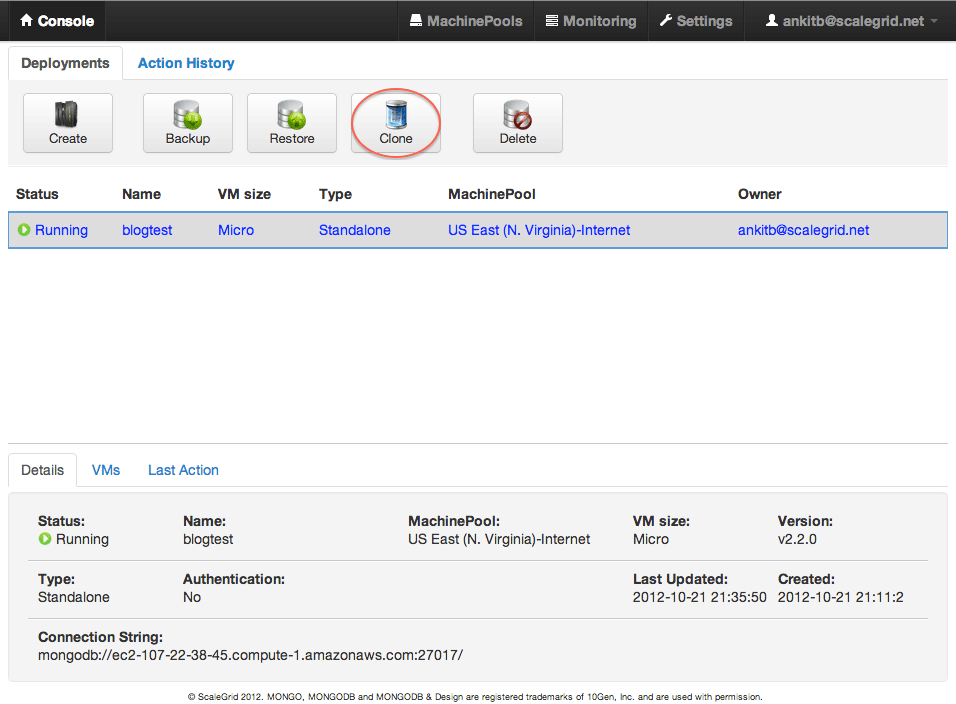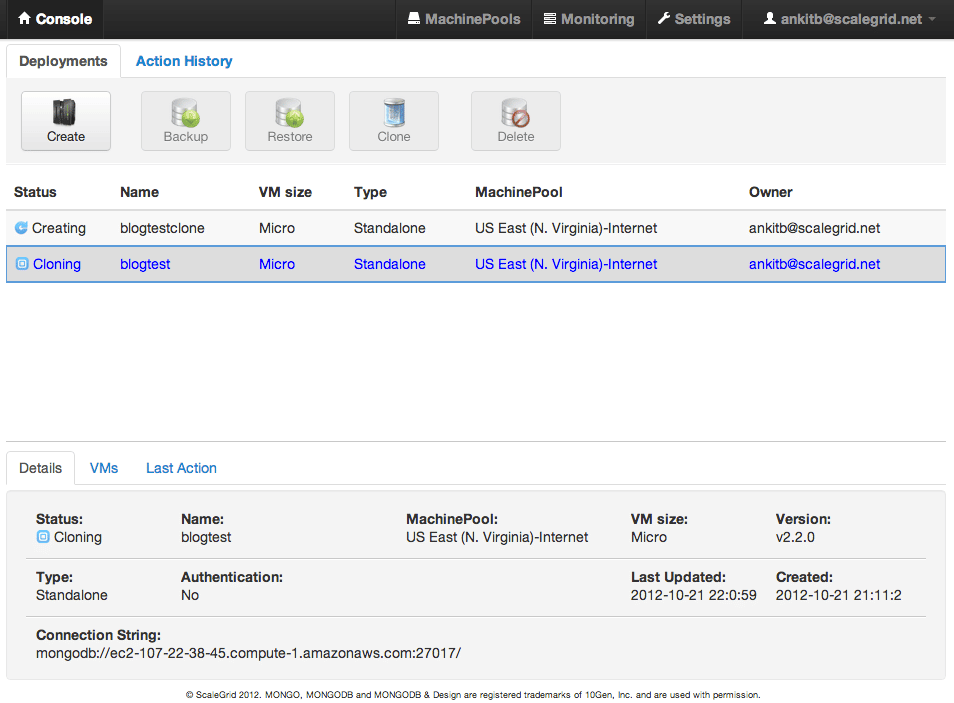Cloning MongoDB® deployments and instances is a popular and easy way to create an exact copy (size, configuration, and data) of an existing MongoDB® cluster. A majority of our MongoDB® hosting customers use cloning for running reports or dev/test scenarios. A clone allows for a point-in-time copy of the deployment, and allows you to run long-running queries on a system with production data without incurring any downtime.
Engineering teams use cloning to test out new changes before deploying those changes to production. A clone can serve as a great staging or pre-staging backend. The cloning process uses point-in-time snapshots on the source cluster and does not have any adverse performance impact on the original cluster.
With ScaleGrid, cloning a MongoDB® deployment is easy. To create a clone, select an existing MongoDB® deployment and click the “Clone” button.
Next, specify a name of the cloned deployment and click “Clone”. It’s that easy!
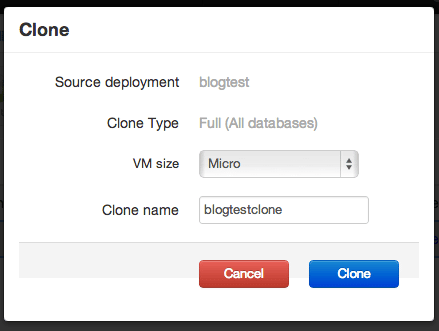
Time taken for cloning will vary depending on the size of the data in the source deployment.