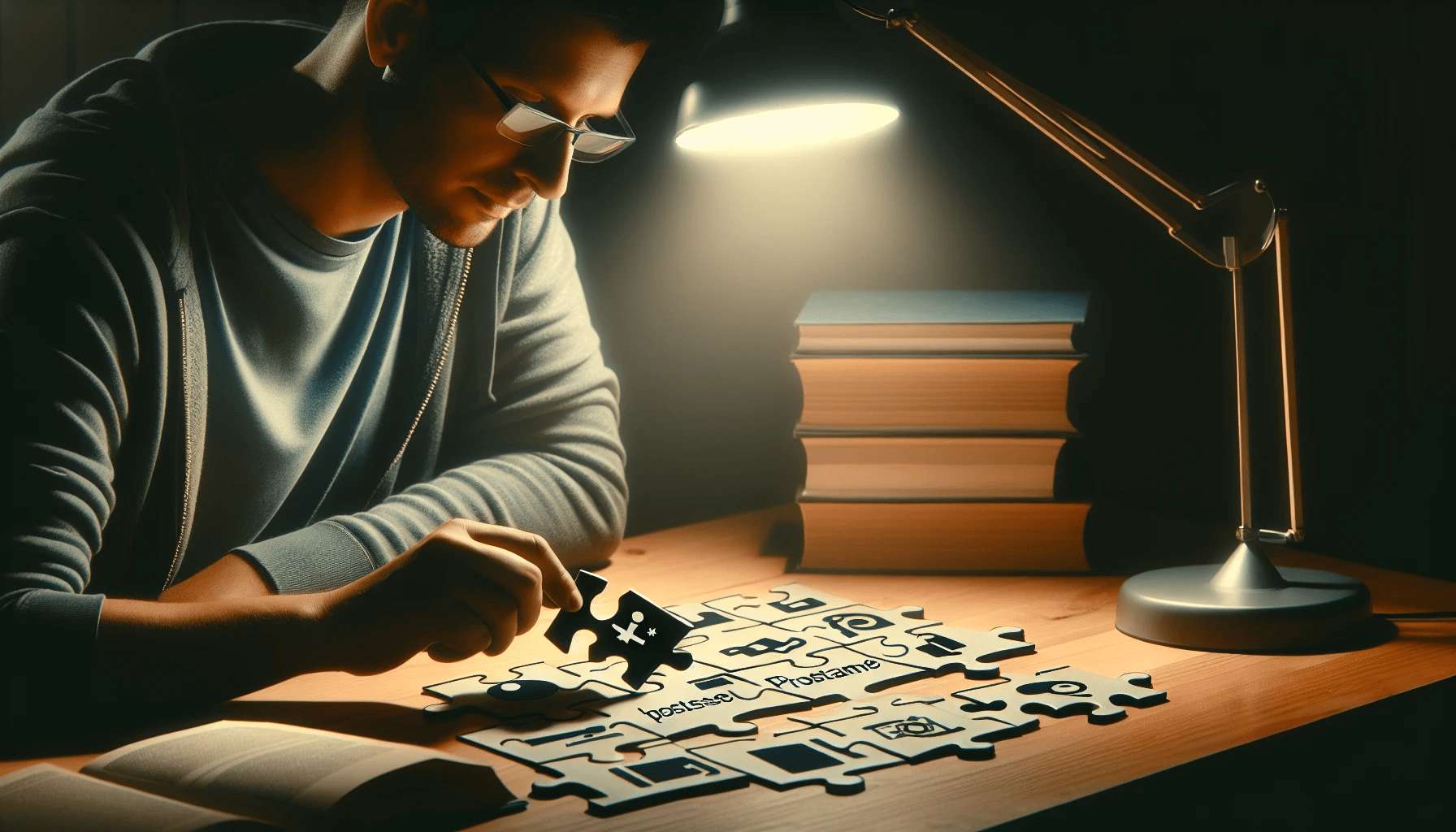Imagine a world where your PostgreSQL® database connections are seamless and secure. It’s possible, but only if you master the art of configuring hostnames properly.
In this blog post, we’ll guide you through understanding the PostgreSQL hostname, setting it up correctly, and utilizing it effectively in SQL queries.
You’ll also learn how to troubleshoot common hostname issues and enhance security with proper hostname usage.
Key Takeaways
- Understanding PostgreSQL hostname is essential for successful database connections.
- Configure the PostgreSQL hostname by editing configuration files and restarting the server, with secure storage of connection details to enhance security.
- Troubleshoot common issues such as port conflicts and DNS resolution problems to ensure a secure environment.
Understanding the PostgreSQL Hostname
Hostname is a key factor for the effective management of PostgreSQL databases and providing secure access. It represents either an IP address or domain name of the server, where one can find those databases located.
Configuring it correctly ensures authorized clients connect, controls accessibility from various locations, and eliminates connection complications.
Let’s take a deeper look into this concept in relation to PostgreSQL and its role in connecting hosts both remotely and locally. The hostname plays an important role since being accurate allows not only easy connectivity but also more comprehensive security options when handling these types of database solutions like PostgreSQL.
What is a Hostname in PostgreSQL?
PostgreSQL uses the label “hostname” to denote a host connected to a computer network, enabling recognition of this particular entity in all forms of electronic communication.
When connecting to the server via the command line (using the “-h” flag), it’s important that you stick within the maximum length allowance which is 250 characters long.
The default user when using PostgreSQL would be postgres, and ‘localhost’ or ‘example.com’ can also act as valid alternatives for specifying one’s desired connection criteria.
Additionally, the default port for PostgreSQL is 5432, which should be specified unless a different port has been configured.
Both IP address and domain name serve their purpose here by helping authenticate clients who are attempting to access said database servers seamlessly.
Do check your configuration accordingly, however. Incorrect setup with regards to inputting the right hostname might not always cause issues, but it’s better to be safe than sorry!
Localhost vs Remote Host
When it comes to using PostgreSQL, one must understand the difference between connecting with a localhost and a remote host. For a local machine or computer where the database is installed in PostgreSQL, ‘localhost’ can be used as the hostname for development purposes.
In this case, default settings along with either 127.0.0.1 or localhost would suffice when making connection attempts to establish access for data manipulation of the server’s database information via programs such as SQL Shell. Remember, the default port in this scenario also plays a crucial role.
When accessing from outside sources -i.e. remote hosts- the configuration setup allows remote connections by inputting an external IP address into the host variable.
The host variable can be found within specified code strings dedicated to creating/modifying content present on that particular remotely located Postgresql platform system.
Importance of Accurate Hostname Configuration
Database connections and security depend on accurate hostname configuration. It enables you to restrict access from remote locations and ensure only authorized clients can connect.
Plus helps in identifying and authenticating the client trying to establish a connection, thereby strengthening safety measures.
Incorrect setup might cause issues like not being able to link up or having certificate mismatching problems, difficulties connecting remotely as well as DNS resolution complications.
To get the hostname of a Postgres database server, use SQL queries with its ‘hostname’ function similarly done for an SQL Server instance.
However, it’s important to note that accurate hostname configuration is not the answer to all security and connectivity issues.
Such a solution must be part of a broader strategy that includes proper network configuration, firewall settings, and regular security audits.
Having effective database communication together with enhanced protection are two huge advantages of such solutions, which makes them so important for businesses.
Setting Up Hostname in PostgreSQL
We need to get the hostname configured accurately in PostgreSQL, so let’s walk through how it is done. We’ll have to locate and modify certain configuration files for our database server, and then restart the DB service in order to implement those changes.
To ensure a successful setup of your PostgreSQL hostname, here are some steps that should be taken.
Locate relevant configurations for configuring the hostname – Edit them accordingly, and restart the database server afterward. Following this sequence will guarantee an effective hosting experience with secure results.
Locating the Configuration Files
In order to configure the PostgreSQL hostname, you must first locate the relevant configuration files. For Linux systems, they are usually found in $PGDATA or a similar directory such as /var/lib/postgresql/data while on Windows this data is stored within the installation’s data folder.
Inside of these directories resides ‘postgresql.conf’ – which contains settings for configuring and altering your hostname – and can be located using the Unix-based command ‘locate postgresql.conf’.
After locating this file, it is possible to make changes that will update your desired new hostname setting!
Editing the Configuration for Hostname
To modify the hostname settings, you must adjust either the ‘postgresql.conf’ file or the ‘pg_hba.conf’ one to make changes in the listen addresses parameter as per your desired requirement of IP address and/or a hostname.
Modifying the ‘pg_hba.conf’ file allows server administrators to permit connections from specific hosting domains. This task requires appropriate access rights to configuration files such as ‘postgresql.conf’ and ‘pg_hba.conf’, necessitating read-write privileges. Additionally, root permissions may be needed, which can be obtained through sudo commands if required.”
Restarting the Database Server
To ensure the hostname configuration changes are implemented, it is necessary to restart the PostgreSQL server. To do this on Windows systems you must open Run and type in services.msc. Then find “PostgreSQL” from the Services window and choose the Restart option when right-clicking on it.
For Linux users, they will need to use a Terminal command for systemctl, which is ‘sudo systemctl restart postgresql’. Once successful, users can verify its status through an appropriate utility or command being used afterward.
Using the Hostname Function in SQL Queries
PostgreSQL’s hostname function offers multiple possibilities for database server exploration. By utilizing this feature, you can access the hostname of a certain PostgreSQL database and filter related data as well as perform advanced SQL queries on it.
Let’s examine how exactly to make use of the hostname function within your own personal databases while discussing its application when working with temp files stored in said servers.
Syntax and Parameters
To determine the hostname of a database server in PostgreSQL, you can execute the query SELECT boot_val, reset_val FROM pg_settings WHERE name=’listen_addresses’.
The parameters from the conninfo string are accepted by this function and include user information as well as details for the specific database such as its name or port number.
To use these variables correctly, make sure to change your values into placeholders within the query. Replace table names and specify which column is hosting your desired data.
Practical Examples
The hostname function can be extremely beneficial for PostgreSQL SQL queries, as it allows users to access a number of useful features. For instance, you could use the hostname method to obtain information regarding your server name or configure Linux on PostgreSQL using this option.
The same function is great when filtering data based on a particular hostname. All that’s needed is an appropriate syntax: SELECT * FROM table_name WHERE hostname_column = ‘desiredHostName’.
Remember always to replace ‘table_name’ with what corresponds and also substitute in where necessary to get accurate results!
Temporary Tables and Hostname Retrieval
Temporary tables can be incredibly helpful when it comes to dealing with data temporarily within a PostgreSQL session, as they will only stay visible until the session ends and then get discarded.
If one is looking for hostnames using temporary tables, creating this type of table which holds necessary information makes sense. Once that’s done, you simply need to query the contents of the table in order to obtain what was sought after.
Do take into account these factors. These kinds of tables are exclusive for each individual session and thus not shared across multiple ones. Yet even though there isn’t any direct relation between them and the hostname function itself, they prove themselves very practical when talking about storing and retrieving related data during sessions.
Troubleshooting Common Hostname Issues
When dealing with PostgreSQL databases, you may run into hostname-related issues. These problems include connection refused errors, difficulties in DNS resolution, and port conflicts.
We will guide you through how to troubleshoot these snags successfully – providing an answer copy link as a reference for help but be aware that often there isn’t just one solution that fits all cases.
We’ll examine every common issue of the sort and suggest effective techniques on how to deal with them respectively.
Connection Refused Errors
Errors related to “connection refused” often happen due to incorrect hostname or port setup, the postmaster not allowing TCP/IP connections, issues with the PostgreSQL service, blocking of incoming requests by a firewall, and permission troubles in relation to pg_hba.conf access file.
To solve these errors efficiently, it is important that the parameters for both hostname and port are accurate as well as permitting any type of connection through TCP/IP from the postmaster itself.
One should review all firewall settings so they do not prevent remote services like databases hosted on servers from establishing links properly.
Overall, making sure everything works correctly will ensure uninterrupted communication between users and their database server securely and reliably.
Resolving DNS Resolution Problems
If a database server’s hostname fails to resolve in PostgreSQL, DNS resolution issues might be at the root of this problem. Clearing your local machine’s DNS cache and setting up conditional forwarders on Hub VNET for customizing the DNS Server may help solve these issues.
Pay special attention when changing any settings related to databases as incorrect configurations could cause connection problems with PostgreSQL hosts.
Dealing with Port Conflicts
When the default port number specified in its configuration clashes with a similar one being used by another process or service running on the same machine, conflicts can occur which prevent the successful startup of said PostgreSQL databases.
To solve these issues and ensure a reliable connection to this type of database hostname through the correct usage of ports, users should modify their setup’s file so that it specifies an unused port as opposed to using a commonly occurring one.
Doing this will maintain secure connections between servers while still maintaining smoothness during data transfer.
Enhancing Security with Proper Hostname Usage
The relevance of the hostname for database security is pivotal, and by making the PostgreSQL hostname correctly configured it will allow secure connections as well as granting access controls based on its settings.
Keeping connection details safely stored away can assist with defending data from unauthorized personnel – this includes the storage of a sound set-up hostname.
To explore how significant setting up an appropriate hostname for your database could be in terms of security, we’ll discuss techniques to store such information securely while also exploring implementation strategies that deal with authorizing certain clients via their respective connects.
The Role of Hostname in Database Security
A secure hostname is essential to ensure maximum database security and ward off unauthorized access. With a well-configured hostname, the server can be restricted from distant locations while only validated clients will be able to connect.
Authentication for client connections could also become simpler thanks to this same parameter of identification provided by the PostgreSQL system, thereby strengthening its protection of sensitive data even further.
It is recommended that an additional layer of safety should involve setting up a protected password submission process when working with PostgreSQL databases in order to maintain optimal levels of security at all times.
Securely Storing Connection Details
Storing connection details, such as the hostname securely, is an important aspect of database security. To protect against unauthorized access and ensure a secure environment for your data, it’s advisable to implement measures such as encryption using SSL/TLS.
Network-level protection, strong authentication control, no trust security parameters, and physical separation methods along with PostgreSQL Security Hardening best practices.
You should also enforce row-level security when dealing with sensitive information in order to safeguard any private connections that may be established through the database system itself.
By following these steps, you can guarantee that all necessary precautions are taken regarding protecting valuable databases from malicious access or abuse by external actors online.
Implementing Access Controls via Hostname
The PostgreSQL server’s pg_hba.conf file can be modified to restrict access based on the hostname or IP address of the client, allowing administrators an extra layer of security in protecting their database from unauthorized sources.
By adding a corresponding entry into this configuration document, one is able to grant and deny connections coming through various hosts in relation to the PostgreSQL service.
This provides assurance that only privileged users will have access, ensuring data integrity and safety for all parties involved with its usage.
When it comes to PostgreSQL databases, the hostname plays an essential role in creating secure connections and optimizing data management.
In order for this setup process to be successful, it is important to comprehend how the hostname functions within SQL queries as well as troubleshoot any common issues that may arise.
By utilizing proper access control based on a valid hostname, you can ensure sensitive information will remain safe from unauthorized interference or breaches of security.
Frequently Asked Questions
How do I find my Postgres hostname?
To find and get your PostgreSQL hostname, you can use the command ‘conninfo’, check the view ‘pg_settings’, or use functions like inet_server_addr() and inet__server_port(). You may also find it by looking into the postgresql.conf file. Alternatively, within any given server name that follows after “-h”.
What are the Postgres DB names?
The default Postgres databases are three in number: postgres, template0, and template1.
What is the difference between localhost and remote host in PostgreSQL?
In order to establish a connection, PostgreSQL requires an additional set-up when the host is on another machine rather than being hosted locally. In this case, ‘localhost’ refers to local hosting and remote hosts refer to external machines.
How do I locate the PostgreSQL configuration files?
The PostgreSQL configuration files are normally located in the data directory of a Postgres database installation on Windows. On Linux, they can usually be found within $PGDATA which is often /var/lib/postgresql/data or some other related folder.