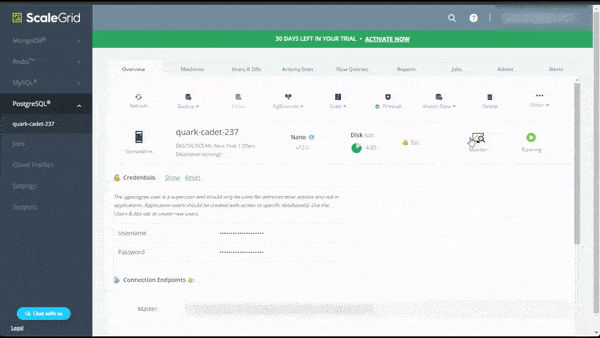ScaleGrid customers can now deploy new and upgrade existing PostgreSQL deployments to version 14.4 released a couple months ago. This new version comes with a wide range of different improvements, mainly in terms of performance, monitoring and security. In this blog post, we will highlight a few of the main improvements in this version of PostgreSQL, as well as show you how easy it is to upgrade your existing database to the latest version with ScaleGrid. A summary of all the new features included in PostgreSQL 14 can be found in their documentation.
Bug Fixes
We were initially planning to release PostgreSQL 14, however, an issue with silent data corruption when using the CREATE INDEX CONCURRENTLY or REINDEX CONCURRENTLY commands was exposed. We therefore decided to wait until this issue was resolved before we released support for 14.x versions. For a full list of bug fixes in 14.4, check their release notes.
Performance
Both query planning and execution have been improved. Query parallelism has gotten several updates, including parallel sequential scans which will see better performance. Heavy workloads that use a large number of connections will see significant throughput improvements, sometimes even up to 2x faster.
One of the new additions in version 14 is the ability to pipeline queries. On high latency connections or workloads with many smaller write operations, there will be significant performance improvements.
Monitoring
PostgreSQL 14 gives you several new features to help you monitor your deployment performance. You can now track the progress of COPY commands, WAL activity as well as statistics on replication slots. By enabling compute_query_id, you can track an individual query through different Postgres features, including but not limited to, EXPLAIN VERBOSE and pg_stat_activity.
Security
One of the biggest changes in terms of PostgreSQL database security introduced in version 14 is that SCRAM is now the default authentication system used by default on new PostgreSQL instances. SCRAM-SHA-256 was introduced in PostgreSQL 10, and is now replacing the previous default MD5 authentication. This is due to past exploited weaknesses in MD5 authentication.
Assigning users read- and write-only privileges to tables, views and schemas is now easier than ever thanks to the predefined roles named pg_read_all_data and pg_write_all_data. It’s worth pointing out that by default, pg_read_all_data has read access to any new table you might create. You can read more about these new roles in the PostgreSQL 14 documentation.
How do I upgrade?
Now that you’ve read about all of these new features and enhancements, you might want to ask yourself, “How do I upgrade?”. With ScaleGrid, upgrading your existing PostgreSQL database to the latest version is easier than ever. All you need to do is log into your ScaleGrid console and press “Upgrade Version”:
Then select the version you want to upgrade to, and let ScaleGrid handle the whole process for you completely automatically. It’s as simple as that! Try it out for yourself with our free 30-day trial, no credit card needed. Not only do we provide the ease of automatic upgrades, but our service also contains much more than that. Check out how our PostgreSQL hosting service compares to our competitors and see for yourself. You can always reach us through our contact form and we will get back to you as soon as possible.