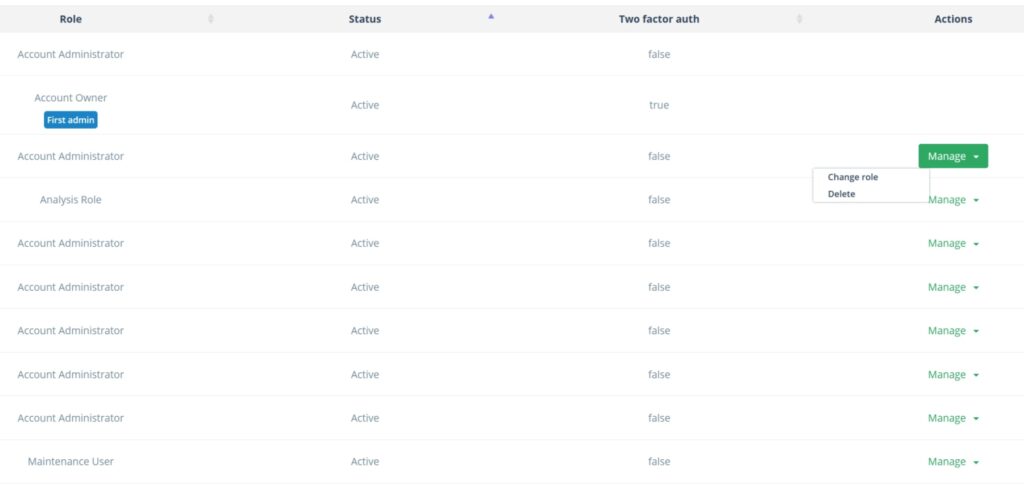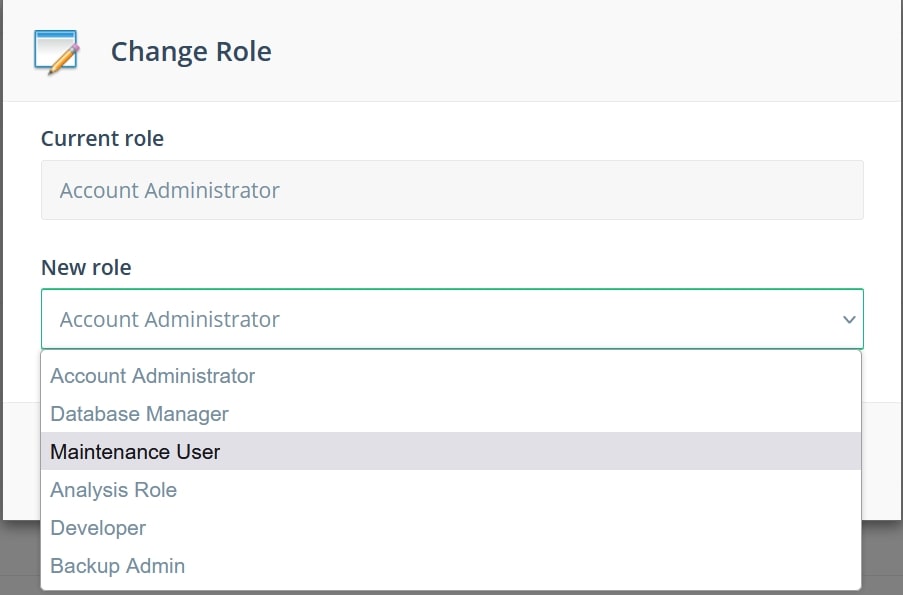A long anticipated update to our console has finally arrived, that we’d like to share with you today. In this month’s ScaleGrid product update Role-Based Access Control (RBAC) is our biggest addition, and we know this feature is something you have been requesting for a while. Without further ado, let’s get right into it with the details.
Role Based Access Control
Role-based access control (RBAC) is a method of managing access to computer systems and resources based on the roles of individual users within an organization. It provides a structured approach to controlling permissions and enforcing security policies by assigning users to specific roles, and granting or restricting access based on those roles.
In RBAC, users are not directly assigned permissions; instead, they are assigned to roles that have certain sets of permissions associated with them. The roles define the tasks and responsibilities within the organization, such as “database manager,” “analysis,” or “maintenance.” Users are then assigned to one or more roles based on their job functions or levels of authority.
RBAC operates on the principle of least privilege, meaning that users are only granted the minimum set of permissions required to perform their job functions. This helps reduce the risk of unauthorized access or accidental misuse of sensitive resources.
The main points of RBAC are as follows:
- Roles: Roles represent different job functions or responsibilities within an organization. Roles are defined based on the organization’s structure and the tasks that need to be performed.
- Permissions: Permissions are the actions or operations that users can perform on system resources, such as read, write, execute, delete, or create. Permissions are associated with specific roles rather than individual users.
- Users: Each user is assigned one or more roles based on their job responsibilities or functional requirements.
- Role assignments: Role assignments define the mapping between users and roles. A user can be assigned to multiple roles, depending on their responsibilities within the organization.
- Access control policies: Access control policies define the rules and conditions for granting or denying access to system resources based on the roles assigned to users. These policies are typically defined and enforced by the system or security administrators.
How do I configure RBAC at ScaleGrid?
At ScaleGrid, we highly recommend assigning proper RBAC to your organization. The benefits of RBAC include improved security, simplified administration, and better scalability. RBAC ensures consistent access control policies, reduces the administrative overhead of managing individual user permissions, and allows easy adaptation to changes in the organizational structure or user roles.
You can find the RBAC controls today under “Settings” and then “Team accounts” in our console. From there you will be able to change each specific user’s role to the one with the desired permissions.
You currently have these roles to choose from, with the following permissions:
- Account Administrator – Full administrative privileges, can perform same actions as the account owner
- Database Manager – Can use all the included database management tools and perform direct actions, except deleting databases
- Maintenance User – Can view and update databases, agents and OS, as well as use the Compact action
- Analysis Role – Can view databases and use analysis tools such as the slow query analyzer and monitoring
- Developer – Can create databases and access the slow query abakyzer
- Backup Admin – Can view databases and manage backup schedules and take ad-hoc backuos
We have more pre-defined roles in the works, as well as the option of creating your own custom roles, which we hope to have ready for you in the not too distant future.
We hope you find RBAC useful, we know this is something that you have been asking for and we’re happy to deliver. Stay tuned for more updates in the upcoming months!